

We have reviewed 12 of the best elearning authoring tools against the following criteria: quality of output, speed and efficiency of authoring, and scaling up of elearning production.
Read on to discover:
Elearning authoring tools are pieces of training and development software that enable the creation of digital learning content. This could be as simple as creating a Microsoft Word document, or as complex as a graphic design tool.
Instructional designers in L&D teams use elearning authoring tools to create training materials for their employees, which might cover compliance, onboarding, hard and soft skills, etc. These will typically be in the form of elearning courses, including features like click-to-reveal interactions, quizzes, and personalized and gamified content in more recent years.
Elearning software is a broad term that could be used to refer to many elements within a learning technology stack. Within the elearning software category, you’ll find software that focuses on different aspects of digital learning. For example:
- Elearning authoring tools, that are used to create effective, engaging corporate elearning courses.
- Learning Management Systems (LMSs), that automate the administration, testing, tracking, and reporting of these courses.
- Learning Content Management Systems (LCMSs), that are a one-stop-shop for creating, hosting, managing, and delivering content. These days, LCMSs can have all the benefits of an authoring tool, which is why some LCMSs, can be referred to as both an LCMS and an authoring tool.
Read more about the key differences in our guide to choosing the best elearning platform.
Unsure whether you need elearning authoring software to meet your workplace objectives? Here are the top five benefits you can expect to see from an authoring tool:
- Allows you to personalize your content and adopt a people-centered approach to learning;
- Enables you to collaborate with your team effectively, allowing authors, SMEs and stakeholders to work together seamlessly;
- Makes it easy to roll out corporate elearning courses in different locations and update content to comply with new regulations quickly and with ease;
- Allows you to continually improve your elearning courses by analyzing data and collating feedback on how your content performs;
- Enables you to adapt to new demands and produce supporting digital learning content quickly.
Once you’ve decided elearning authoring software is the answer, you need to find the right tool. There are a number of features you need to consider:
- User-friendly interface: An intuitive interface means you can start building content straight away. Some products offer a free trial, so you can assess how easy it will be to build, share, duplicate, and update content.
- Collaboration capability: Effective collaboration produces better learning courses. Find out whether the authoring tool supports multiple users building, reviewing, and amending courses at the same time. Also, how easy it is to share your bespoke templates and company assets for re-use across your content and authoring teams.
- Translation and localization features: If you’re reaching international learners, you’ll want to create courses in the right languages. Check to see whether the tool has a translations workflow – and even better, an auto-translate feature. Some tools also offer course variation functionality to help you manage localized or translated versions of a course.
- Authoring toolkit: If you’re looking for people-centered learning experiences, you might want to explore what options the tool provides for things like gamification and personalized learning. Check out some of the example courses created by the tool to get a good idea of the content output.
- Ready-made templates: Expert-designed templates can help you choose the best interactions for your learning and save you time in development. Explore the templates the tool offers and how it recommends these to you.
- Scope for customization: Some tools are designed to offer granular control over course layouts (the course interface, colors, fonts, positioning of assets etc.) – but at the expense of being complicated to use. Some offer more of a compromise. Take a look at user reviews of each tool to see what scope for customization there is, and how complex it’s likely to get.
- Multi-device: Nowadays learners want to complete content on any device. Find out whether the tool produces content that works across desktop, tablet, and mobile and what additional effort authors need to invest to optimize the learning experience for these devices.
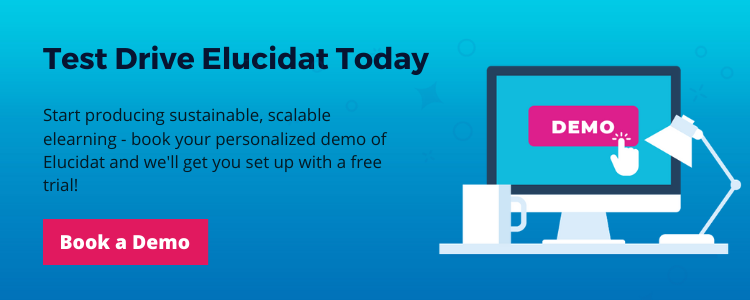
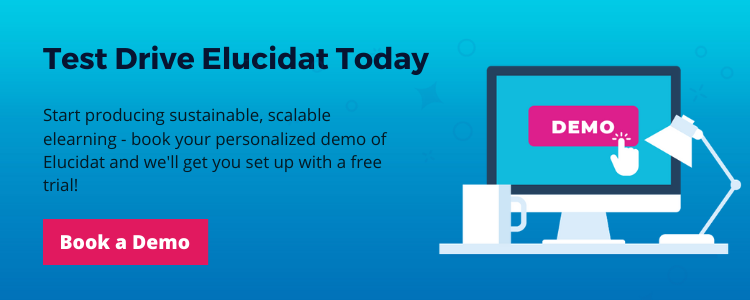
There are many different elearning authoring tools to choose from. Understanding which type of tool is best suited to your organization could be a good starting point. Take a look at the different solutions available and find the best fit for you:
- Cloud-based tools: Flexible online or web-based authoring tools that allow authors to collaborate and work on the same digital learning content simultaneously. No installation is required, and all edits are saved to the cloud.
- Desktop-based tools: Powerful authoring tools that are run locally on desktops and require a download. These elearning platforms are typically run offline, meaning all edits are saved locally.
- Open-source tools: Web authoring tools where the original source code is made freely available. This gives flexibility to experienced developers who want to dig into complex code.
- Authoring tools built into Learning Management Systems (LMS): Simple elearning authoring tools that are included as part of an LMS package. They are often simple to use but limited in output.
- Free tools: Authoring tools with no cost required to start creating elearning – this often results in decreased quality and lack of scalability.
What makes a great elearning authoring tool? In this guide, the key criteria we have used to assess the best authoring tools are:
Quality of elearning output:
- The level of customization available
- The variety of formats to choose from
- Whether in-built design guidance is offered
- Options for gamification, personalization, and social polling
- The level of data and reporting offered
Speed and efficiency:
- How quickly you can produce high-quality elearning that’s optimized for all devices
- Collaboration options for streamlining the feedback process
- Whether multiple authors can work on a project simultaneously
- The level of authoring experience required
- How quickly you can publish and update courses
- Whether there’s a translation workflow and/or auto-translate feature
Scalability:
- How easy it is to reuse, copy, and scale your corporate elearning content
- The level of control you have over your authors
- Cost-efficiency for producing elearning content at scale
- Options to update assets and branding centrally
In this review, we’ll be taking a deeper dive into 12 online learning software examples you might want to consider. Specifically, we’ll be looking at:
- Elucidat – Helps teams to create an impactful elearning quickly and easily by unlocking expertise from any employee
- Adobe Captivate – Gives experienced authors the power to create high-quality content
- Articulate Storyline 360 – Ideal for individual users who prefer PowerPoint, with an added layer of customization
- Articulate Rise 360 – Users with access to Articulate 360 can produce simple elearning courses fairly quickly
- Gomo – Best for experienced learning designers that are not looking for advanced customization
- Lectora – Gives traditional, capable authors an effective tool for producing HTML5 content
- Adapt – Designed for technical authors who are looking to design bespoke HTML5 authoring through back-end design
- DominKnow – Perfect for teams whose focus is on responsive screen capture and software simulation
- Easygenerator – Authoring software designed for learning teams who need to create elearning content, easily
- iSpring Suite – Desktop PowerPoint-based tool that’s a great option for novice learning designers who don’t have to worry about updating content regularly
- Evolve – Built for teams who need to collaborate together and don’t mind putting in the time to learn how to use it
- Camtasia – Video editing suite most commonly used for screen recordings, tutorials or product demos.
Save time comparing elearning software companies by downloading our authoring tool comparison template. We’ve completed the Elucidat column for you!
In case you are strapped for time to review in detail all of the 12 best elearning authoring tools in this blog, here’s a handy comparison table.
Elucidat makes it easier for ambitious teams to produce quality workplace learning at scale. Being a fully-cloud-based elearning authoring platform, organizations can open up and streamline their elearning production– without sacrificing quality.
With Elucidat you can empower anyone of any skill level to create digital learning ready for any device. From product training to compliance – Elucidat helps reduce costs and increase business performance. Read our guidelines to elearning best practices here.
Get to know Elucidat in this short video:
Quality of output
Elucidat is designed to ensure any author can build impactful learning experiences, regardless of their experience. If you’re after high-quality outpu, Elucidat should be top of your list.
Elucidat comes with an extensive library of pre-built templates that helps even novice authors create great-looking course easily. And if you want your teams to work with the same speed and efficiency, but with a design more tailored to your organization, you can set them up with Guided Authoring. With this workflow, your L&D team will configure pre-approved company templates and share them with your content creators, enabling you to embed quality across all the courses in your organization.
Elucidat offers a great variety of content types; Branching options and diagnostic quizzes enable authors to build personalized learning paths to deliver people-centered learning experiences, whilst social polling, gamification, and a vast range of interaction types will keep them engaged.
What’s more, all Elucidat courses are automatically optimized for all devices – without additional effort from you.
There are some brilliant elearning examples on Elucidat’s showcase.
Speed and efficiency
Whilst there’s a lot of scope for creating unique experiences with Elucidat, there’s also the option to simplify and speed up your content creation with Learning Accelerator. This feature recommends you a pre-built course template from our professional library, so you can produce training 4x faster than ever before.
Elucidat’s what-you-see-is-what-you-get (WYSIWYG) interface shows you exactly how your course is going to look for learners as you build it, so whether you have taken a templated approach to authoring or gone more bespoke, you can save time trial-and-erroring your edits.
Being fully cloud-based also streamlines collaboration. It’s easy for multiple authors to work on the same project at the same time. Stakeholders can also log comments within the authoring tool on specific parts of a page using the review feature. Making the headaches experienced with desktop-based tools a thing of the past.
Once a course is complete, sharing and releasing has never been easier. Share directly via URL, upload to your LMS or create an offline version. If you need to make any further changes, simply update your course and click Rapid Release – your course will then update instantly (without having to re-upload!).
Scalability
Elucidat is designed to help teams scale up their corporate elearning production. Authors can easily set up company templates and share and re-use these across their teams. Plus, the asset library lets colleagues share assets across departments and update their images and videos in one central location.
With customizable user roles and permissions, you can invite all of your stakeholders to collaborate within the online training platform, whilst maintaining control over who can change what.
Furthermore, if you need to reach a global audience, Auto-Translate instantly translates your content into one of 75 different languages. You can also use the Variations workflow to edit all translated versions of a course at once – for instance, if you need to change a background color.
Supported elearning formats
Elucidat’s elearning authoring platform is totally cloud-based, which produces high-quality, SCORM compliant HTML5 digital learning content. Supporting most elearning formats, as well as advanced xAPI data reporting and mobile responsive content, Elucidat is considered as one of the top SCORM elearning authoring tools for both Mac and Windows.
Elucidat supports the following elearning formats:
- HTML5, Video, SCORM (1.2, 2004), xAPI (TinCan)
- Windows, Mac OS
Elucidat Strengths
- Ready-made templates that will make your production 4x faster
- Wide range of interactions and features, including rules, branches and badges
- Out-of-the-box pages, plus the flexibility to make your own
- Easy to use WYSIWYG interface
- Advanced brand management to meet guidelines
- Flexible permissions and user roles
- Variations management to simplify working at scale
- Sophisticated translation process
- Outstanding support team, included as part of your package
Elucidat Weaknesses
- A time investment is needed to utilize the full capabilities of the tool
- Can seem expensive if you’re not producing much content, as the platform is designed for teams creating and managing elearning at scale.
Best for:
- Authors of all abilities
- Big enterprise employers looking to get a quicker business impact
- Teams that need to produce high-quality elearning, fast
- Teamwork on a global scale
- Comprehensive tutorials and user support
- Creating people-centred learning, in the form of games, assessments, branching content, and microlearning
Case studies and awards:
Elucidat was awarded a number of prestigious industry awards over recent years including a Brandon Hall Gold Award for Best Advance in Course Authoring.
Elucidat’s customers include world-leading brands across many industries such as finance, for example, Metro Bank and nCino, and retail, with global names such as Tesco, Benefit and Kingfisher. You can see a full list of Elucidat customer case studies here.
Book a demo of Elucidat to get started with a free trial.
Captivate is a desktop application known for its advanced authoring capabilities, particularly in creating simulations and systems training. However, it comes with a steep learning curve and isn’t set up well for collaborative working.
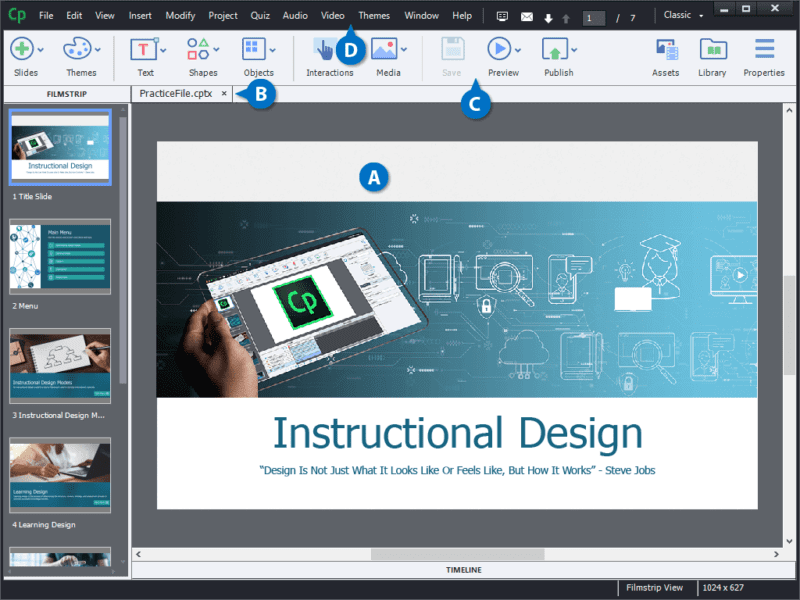
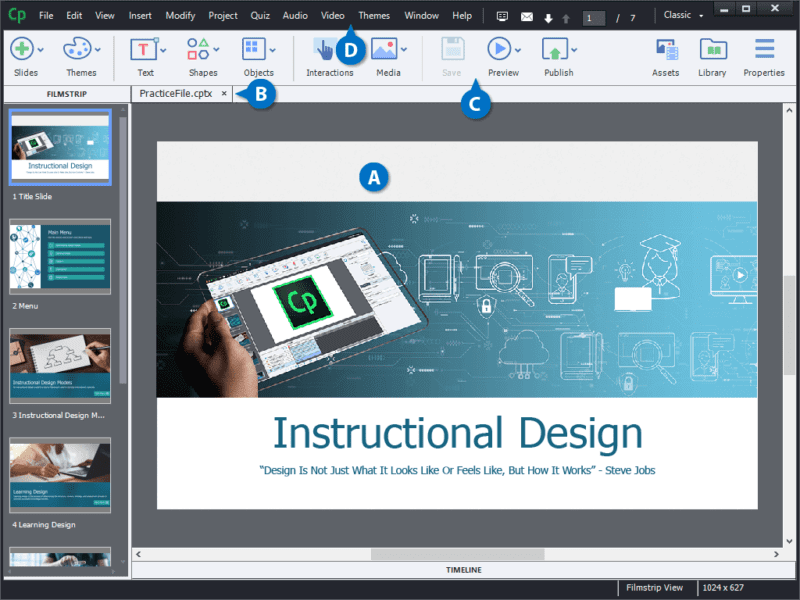
Quality of output
Adobe Captivate is pretty versatile in terms of the types of content you can create. You’ll have the tools to generate screen capture videos for systems training, build personalized learning experiences, and gamify your content.
One of its more unique functions is the chance to use 360 images and videos to create immersive environments for learners to explore with VR headsets.
However, some users report that courses created in Captivate can feel quite similar to one another and have a dated, PowerPoint-inspired look.
Speed and efficiency of authoring
It’s quite easy to get started building basic courses in Captivate, either using the PowerPoint convertor or a project template. However, more bespoke courses will take a lot longer to develop and involve a steep learning curve for new authors – especially if you want them optimized for mobile.
Keep in mind that sharing, reviewing, and amending content can be time-consuming. Plus, each time you want to re-publish a course, you’ll need to re-upload all your files to your LMS.
Scalability
Because Captivate is a desktop-based authoring tool, it’s not set up for working collaboratively, or ensuring consistency at scale. Themes and master slides can be shared to installations on other computers, but the process is manual and can be tricky. The same applies to asset management; each desktop user is “on their own” when it comes to creating content and assets.
Supported elearning formats
Captivate is a powerful SCORM software. Previously a desktop-based tool for windows, a recent update saw two major updates: some tool aspects were brought online and Mac users could finally access the software.
Captivate learning software supports a wide range of formats:
- HTML5, SCORM, AICC, xAPI (TinCan)
- Windows, Mac OS
Captivate Strengths
- Can produce complex interactions (if you know how)
- Used to create VR learning experiences, as well as simulations, gamification, and personalized content
- PowerPoint converter can speed up content creation (though this is unlikely to embed best practice learning design)
- Especially good for accessibility
- Authoring interface available in seven languages
- The integrated Asset Store offers free-to-use images, themes, and course templates
- The Deep Copying feature allows you to copy and paste interactions and appearance from one object to another, speeding up your course development
- One of the cheaper tools available
Captivate Weaknesses
- Relatively steep learning curve with limited support
- Challenging collaboration, reviews, and version control
- Though courses are responsive, optimizing them for mobile takes time
- Courses can look and feel dated
- Lengthy process to update content and assets
- No variations functions to manage localized/translated courses at once
- There’s no data collection or analytics built in, so you’ll need a separate LMS to measure success of your courses
- Users report problems with crashes and bugs
- No translations workflow, making translating courses a cumbersome task
Best for:
- Experienced authors who like using PowerPoint
- Organizations with small authoring teams who don’t need to collaborate much
Case studies & awards - Creating games, systems training, and simple VR simulations
Adobe Captivate has customer success stories from brands including American Airlines and Indiana University.
Check out our in-depth comparison of Adobe Captivate and Elucidat here.
3. Articulate Storyline 360
Storyline 360 is a desktop tool that’s purchased as part of the Articulate 360 suite and uses a PowerPoint-style slide-based approach to elearning development. It’s very flexible in terms of what you can create, though comes with a steep learning curve and limitations when working collaboratively.
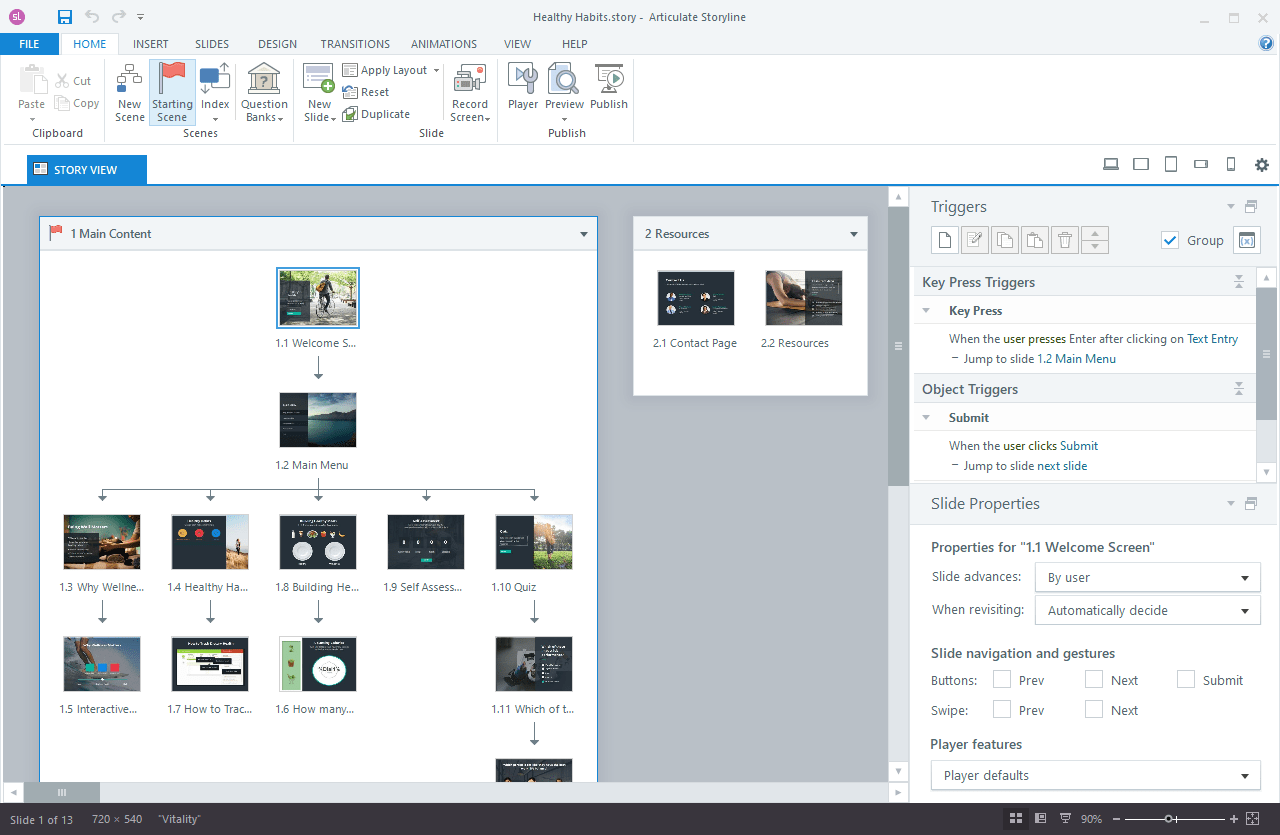
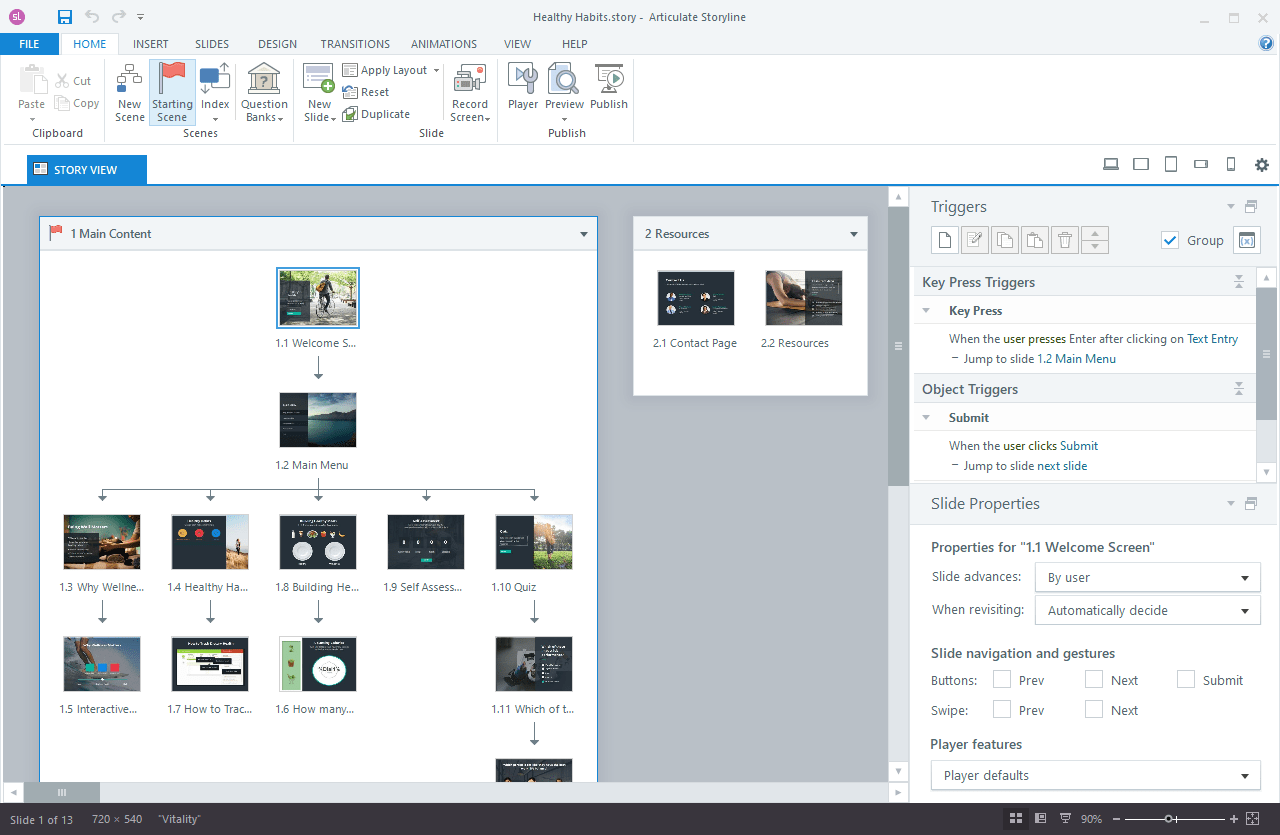
Quality of elearning output
If you’ve got the skills and competencies, Storyline allows you to author highly customized and engaging content.
You can create screencasts, software simulations, branching content, and games. In fact, pretty much any type of interaction can be created in Storyline 360.
The downside is that while courses built in Storyline 360 will be resized for tablet and smartphone users, the learning experience won’t be optimized for these devices.
Speed and efficiency of authoring
Articulate Storyline is a complex authoring tool, so where organizations don’t invest the time in online training, authoring efficiency can be limited. A workaround is to start with the pre-built course templates offered by the inbuilt asset library.
As a desktop-based authoring tool, collaboration and review can hamper efficiency in production. Authors have to publishing courses to Articulate’s separate tool, Review 360, to share them for review, and once a project is live, keeping it up to date can be a time-consuming process.
Scalability
As a desktop-based tool, collaboration, and therefore scalability, is limited.
The tool’s Slide Masters feature allows you to create various layouts and assign them to slides with certain types of content, supporting the development of large projects.
However, it’s tricky to control consistent branding over multiple courses and Storyline installations, and there are no functions for managing company assets or working with course variations (for example, translated courses).
Supported elearning formats
Articulate is one of the oldest, and most widely used windows-based elearning authoring tools. Articulate’s primary SCORM compliant authoring tool, Articulate Storyline, is a powerful windows-based application that supports most elearning formats:
- AICC, SCORM, xAPI (TinCan), CMI5
- Windows
Storyline Strengths
- Good flexibility and control in terms of content output
- A commonly used tool, so there’s a very active online community to turn to for support
- Can be used to create any interaction, allowing you to build systems training, games, and personalized learning experiencesRelatively easy for authors familiar with PowerPoint to adjust to
- Inbuilt Content Library 360 offers free-to-use templates and assets
- Authoring interface available in nine languages
Storyline Weaknesses
- Steep learning curve for authoring
- Content isn’t optimized for mobile so it’s not the best tool for microlearning
- Inefficient collaboration and publishing
- Requires installation so it takes a while to get started
- There’s no data collection or analytics so you’ll need a separate LMS to measure success of your courses
- Not ideal for working at scale as no central asset management or function to manage localized/translated courses
- Expensive if you have a lot of authors and want to scale content
- Limited translations workflow
Best for:
- Authors with experience in the tool who have time to invest in creating something bespoke
- Organizations with a healthy budget who might also benefit from some of the other tools in the 360 package
- Creating one off courses, or small-scale programs that are unlikely to need updating
- Producing highly-customized content, in the form of systems training, games, and personalized courses
Case studies & awards
Articulate Storyline 360 has case studies from companies including Insperity and Lexis Nexis, and The Global Fund.
Find out more about how Elucidat compares to Storyline in our in-depth Elucidat elearning authoring software versus Articulate Storyline 360 review blog.
Rise 360 is a web-based authoring tool included as part of an Articulate 360 suite. It’s designed to be really easy to use and great for creating mobile-friendly learning experiences, but offers a limited authoring toolkit.
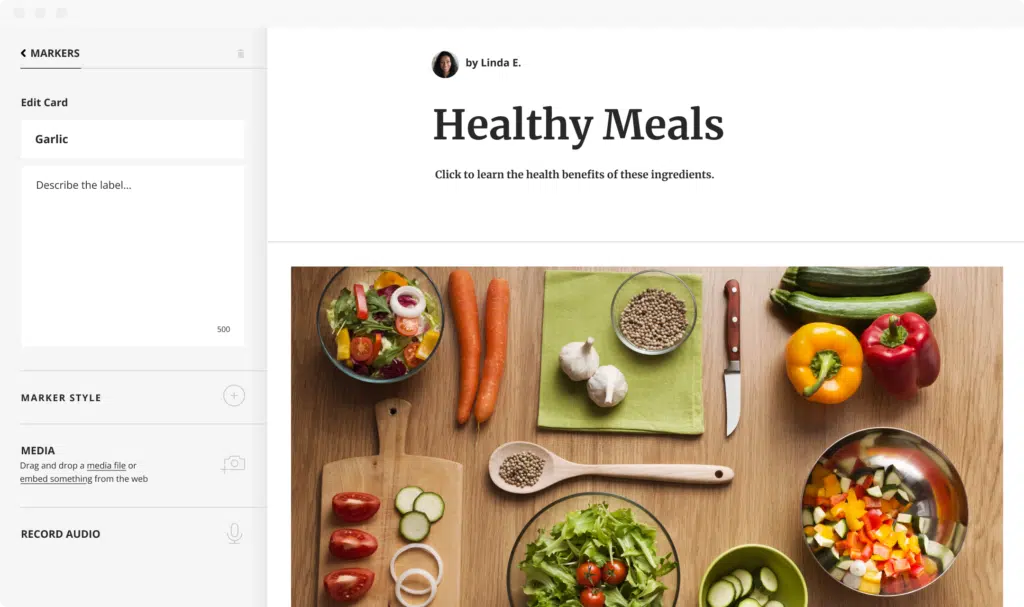
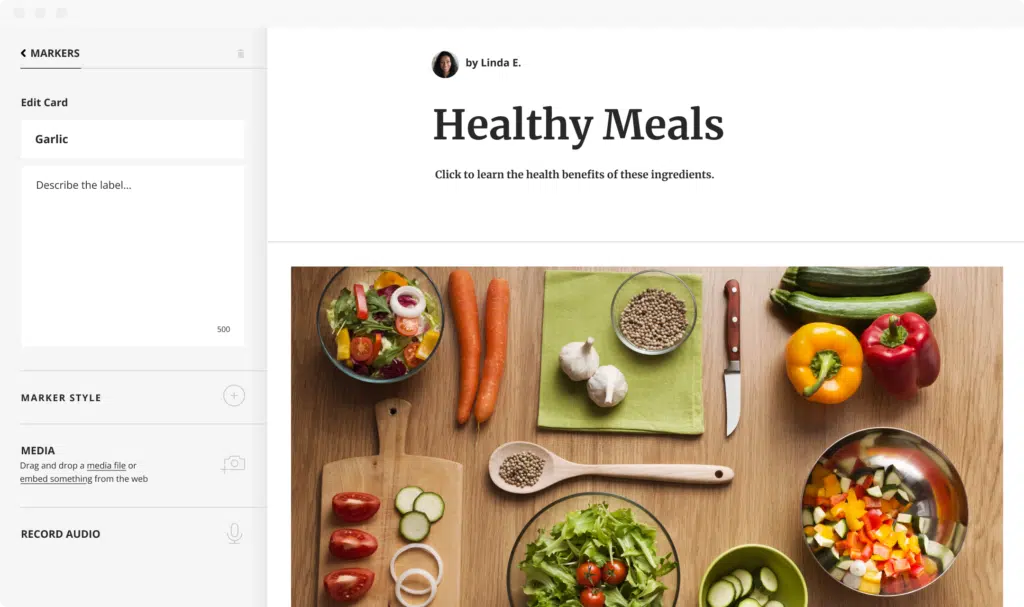
Quality of elearning output
Rise has prioritized ease of content creation over customization. It lets anyone create basic, clean and simple elearning courses but highly skilled learning designers may feel frustrated by the lack of flexibility.
The tool offers a decent range of standard interactions, including interactive sorting, timelines, quizzes and branching scenarios, that fit the bill for some elearning courses, and are optimized for use on all devices.
However, there’s little scope for gamification and personalizing your courses. Also, with such few options for visual customization, your courses may start to feel repetitive if Rise 360 is your default authoring tool.
Speed and Efficiency of Authoring
If you’re looking to create simple corporate elearning content, then you can do so quickly in Rise 360. You can select from a range of pre-built course templates or start from a blank project and add lessons and interactions in a few simple clicks. Lack of customization options helps simplify the authoring process.
Unlike Storyline 360, Articulate Rise is a cloud-based tool so it’s possible to have multiple authors working on the same course at once, without version control issues. Plus, stakeholders can easily review content and add feedback to component parts.
Scalability
Courses and lessons can also be cloned and reused across your organization when working at scale in Rise 360.However, you’re unable to save and lockdown branding across the account. There’s also no function to support updating course variations simultaneously, which makes working on translated versions of courses repetitive.
Supported elearning formats
Rise, an online-based authoring software, is part of Ariculate’s 360 authoring platform. Giving Mac users the option to use Articulate to create simple SCORM-compliant courses.
Supports:
- AICC, SCORM, xAPI (TinCan)
- Windows, Mac OS
Rise Strengths
- Quick and easy to create simple but good-looking digital content
- Includes screen capture capabilities for creating systems training streamlined course updates, collaboration, and reviews
- If you do need to create bespoke content, you can embed content created in other tools
- The inbuilt Content Library 360 offers free-to-use assets to populate your courses
- All interactions are automatically optimized for use on all devices
Rise Weaknesses
- Content can feel very generic with little variety
- Very limited options for customizing look and feel
- Courses aren’t fully accessible
- Not best for global organizations as authoring is in English only and there’s no way to auto-translate content
- Storage limitations for individual subscribers
- No central asset management to update and control assets across projects
- No way of centrally managing course variations (e.g. localizations)
Best for:
- Authors who have a 360 subscription but don’t have the time or experience to use Storyline 360
- Organizations delivering small amounts of basic training
- Producing basic ‘no frills’ content, that doesn’t need branding
- Creating mobile-first, microlearning experiences
Case studies and awards
We couldn’t find any awards or case studies specifically relating to the Rise 360 tool on the Articulate website.
For a more in-depth look at the Articulate Storyline 360 and Rise authoring tool compared to Elucidat, check out this software review blog.
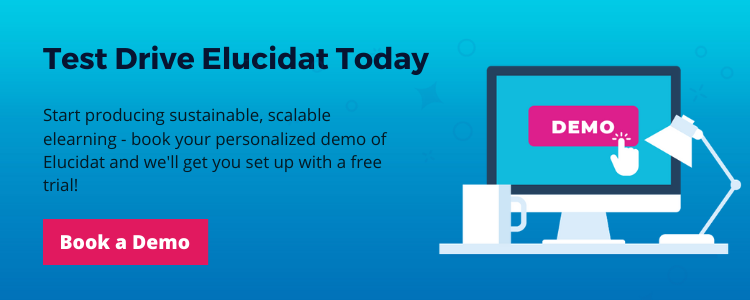
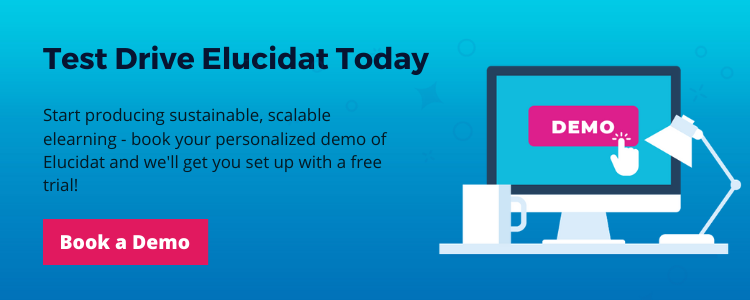
Gomo is a cloud-based authoring tool that allows you to create web-style content that’s automatically optimized for mobile users. It’s a great tool for collaboration but there are a few small hurdles and restrictions in regards to authoring.
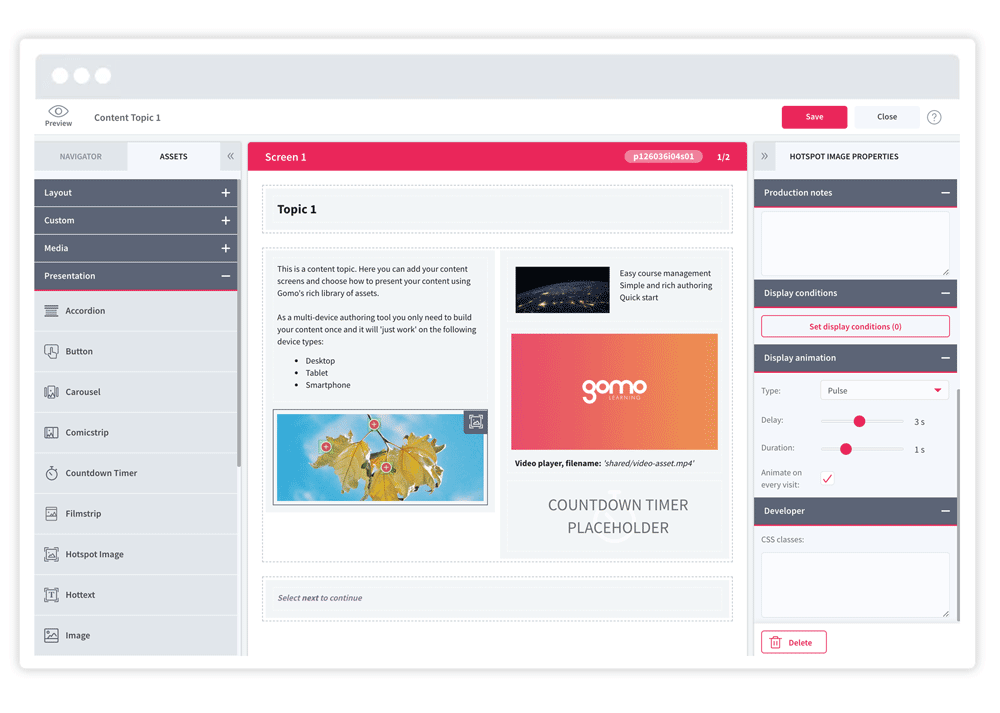
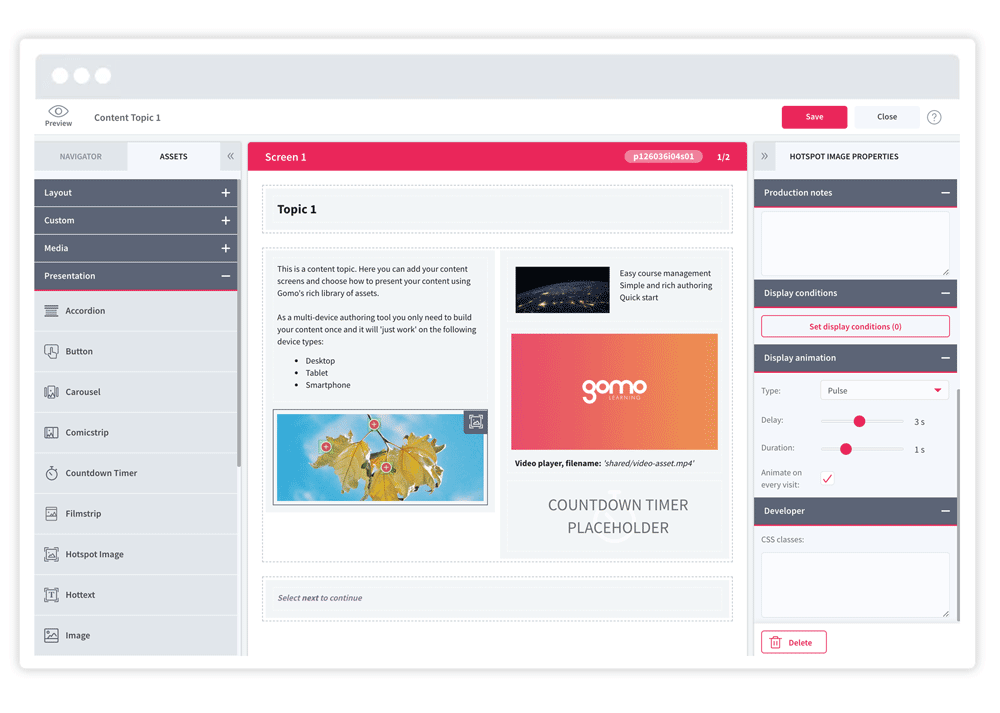
Quality of elearning output
Gomo offers a good range of pre-built interactions and question types, as well as the opportunity to create quizzes, branching scenarios, and gamified courses.
In terms of visual design, it comes with a range of themes you can tweak to quickly create a digital learning course that looks modern and on-brand. However, full customization will take time and because all the interactions sit in a two-column structure, there are some things you simply can’t do.
Speed and efficiency of authoring
Gomo has a simple drag-and-drop interface, so you don’t need technical skills to start authoring. Content will also fully adapt for different devices, without you having to make complicated manual edits.
However, a big disadvantage is that unlike most competing products, there are no course templates offered to help build the skeleton of your course. What’s more, the authoring interface isn’t fully WYSIWYG, which means you’ll need to spend extra time trial-and-erroring your pages.
On the plus side, being cloud-based makes collaboration seamless. Authors can assign tasks, track progress, and make updates to live courses instantly.
Scalability
Working at scale is simplified by the ability to easily set up and apply course branding across projects, as well as manage your organization’s media files through the centralized asset library.
One of Gomo’s main strengths is its multi-language options. You can add language ‘layers’ to a course, and then manage these from the same place.
However, storage limits mean that the more content you have, the more it will cost your organization.
Supported elearning formats
Gomo is a cloud-based authoring tool designed for both windows and mac. It produces HTML5, mobile-first content that can be released to its own LMS.
Supports:
- HTML5, SCORM, xAPI (TinCan)
- Windows, Mac OS
Gomo Strengths
- Ability to add language ‘layers’ to courses and manage each language from within one course, which is very handy when creating global content
- Cloud-based authoring allows for simple collaboration and updates
- Vast authoring toolkit allows you to create branching scenarios, gamified content, and systems training
- Quick and easy to build basic courses
- Fully responsive and adaptive courses without additional effort form authors
- Assets can be managed and updated centrally to support working at scale
Gomo Weaknesses
- Layout restrictions can stifle visual creativity
- Hosting lots of content can incur extra costs
- No screen capture capabilities
- Authoring can be slower than with other tools, as the interface isn’t WYSIWYG and there are no course templates to start from
- Authoring is in English-only and there’s no way to auto-translate content
- No inbuilt asset library to help populate your courses
Best for:
- Authors of any level
- Authors who have a good amount of time to invest in building and aren’t too specific about how they want their courses to look
- Collaboration between multiple authors
- Multi-language corporate elearning courses
Case studies and awards
Gomo’s case studies include Greene King, Centrica, TDK, and the NHS.
For more information, check out the in-depth review of Elucidat as an alternative to Gomo Learning here.
Lectora Online is an authoring tool by ELB Learning, that sits alongside it’s desktop equivalent. It can be powerful when you know how to use it, but comes with a steeper learning curve than many of the other tools.
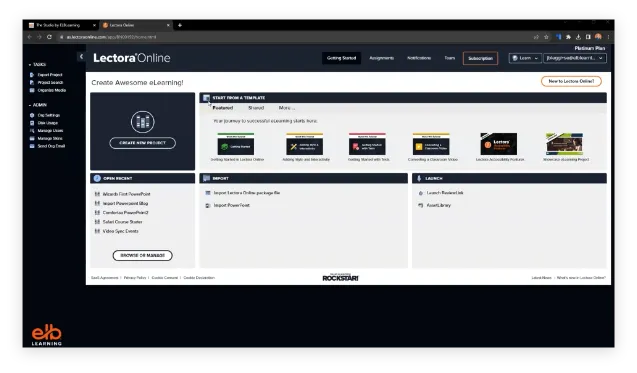
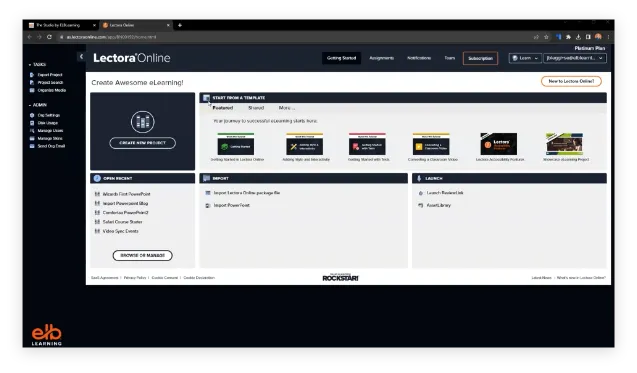
Quality of elearning output
Courses build in Lectora can look great, but you’ll need experience to get everything looking and working as intended.
Once you’re up to scratch, you can use it to create personalized learning experiences via branching scenarios, role selectors, and diagnostic quizzes, as well as systems simulations, and out-of-the-box games.
It also provides a unique “error check” function, which runs before a course is published and highlights issues such as missing or repetitive content, helping to ensure quality across all your finished courses.
Speed and efficiency of authoring
Despite being WYSIWYG, Lectora’s authoring interface has been criticized over the years for being hard to navigate, with numerous layers panels to adjust to. The steep learning curve means you can’t expect amazing output quickly.
However, there are workarounds, such as selecting a Course Starter template, which will provide all the pages needed for a course, ready for you to populate.
The cloud-based version of Lectora enables a review and comment feature, which can speed up your iterations and keep reviewer comments in one place. However, sharing and publishing courses can be a little clunky.
Scalability
Lectora offers a translation workflow but no auto-translate feature. There’s also no feature for managing course variations, which means that any updates to a course (such as the branding) need to be made to each translated version individually.
Prices are also geared towards individual users and small teams, and don’t reflect economies of scale – especially when you consider costs for additional content storage.
Supported elearning formats
Lectora is an online, cloud-based authoring tool that can be accessed from any operating system. The tool is highly customizable with optional programming elements (if you have the knowledge to do so!)
Supports:
- HTML5, xAPI (TinCan), SCORM, AICC
- Windows, MAC OS
Lectora Strengths
- Provides access to a free asset library to help populate your courses
- Capabilities for gamification, personalized learning, and systems training
- PowerPoint converter can speed up content creation (though this is unlikely to embed best practice learning design)
- Has a unique error check feature that flags issues before you release
- Offers course templates for creating content quickly and easily
- WYSIWYG interface speeds up development
- Can author in seven languages
Lectora Weaknesses
- A convoluted interface and steep learning curve make it harder to open up production
- Review, collaboration, and publishing processes can be clunky
- Extra time is required to optimize courses for mobile
- No central asset management or function to manage course variations, making it harder to work at scale
- Limits for storing content, increasing costs when working at scale
- There’s no data collection or analytics so you’ll need a separate LMS to measure success of your courses
- No way of auto-translating content
Best for:
- Experienced authors with design expertise
- Small teams or individual users who have the time and budget to master the tool
- Creating mobile-friendly content
- Creating games, personalized learning, and systems training
- Converting PowerPoint files into very basic courses
Case studies and awards
Lectora’s most recent awards include a 2020 Silver Brandon Hall Group HCM Excellence in Learning Award and EdTech Breakthrough’s Course Authoring Tool of the Year (2019 and 2020).
Lectora has multiple case studies on its website, including one on their work with the NHS.
For a more in-depth comparison check out this Elucidat vs Lectora online review.
Adapt is a free elearning authoring tool that creates responsive HTML5 content.
There are two component parts to the Adapt offering: The Adapt Framework is an open-source, front-end framework designed for use by developers. The Adapt Authoring Tool is the web-based application aimed at your average instructional designer with no coding experience. Neither can be used to host content – you’ll need an LMS for this.
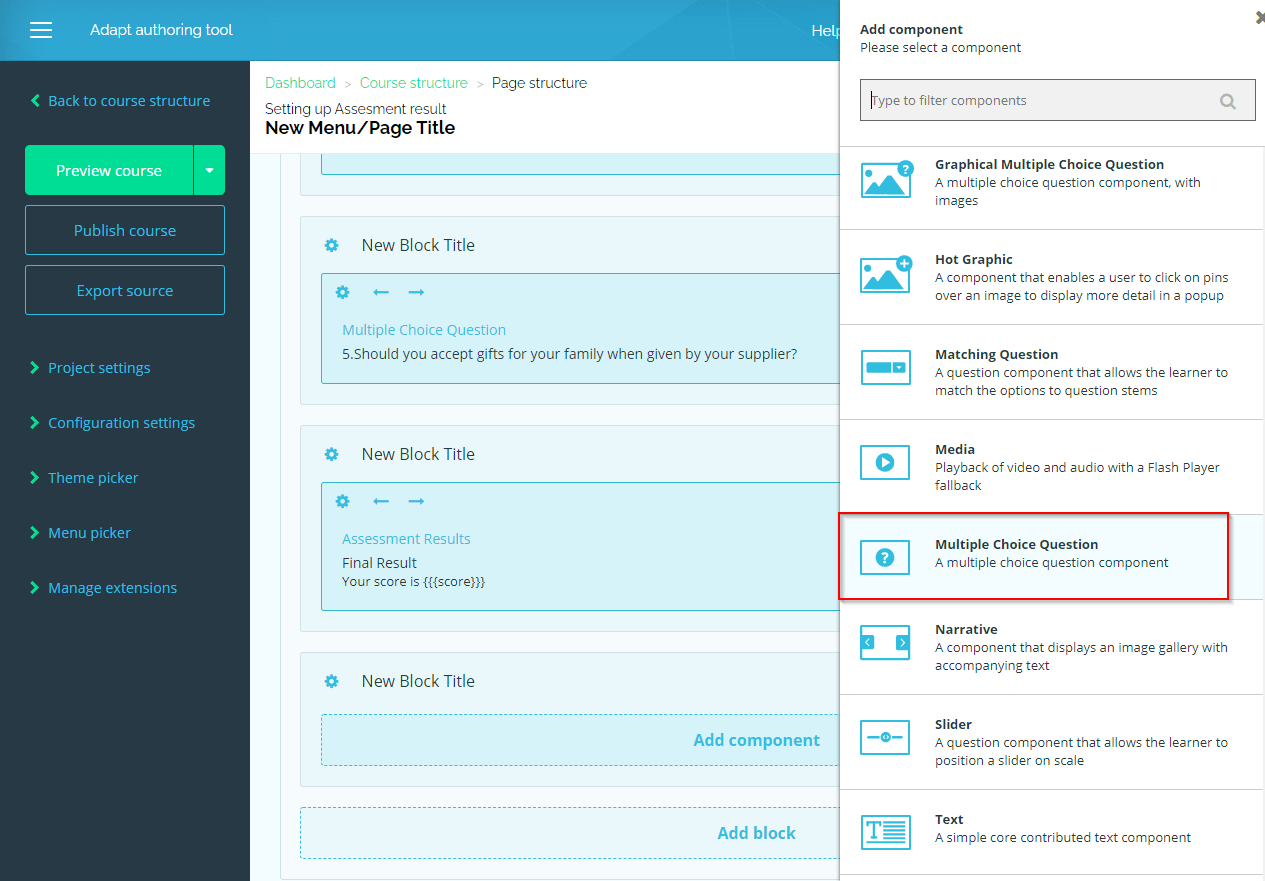
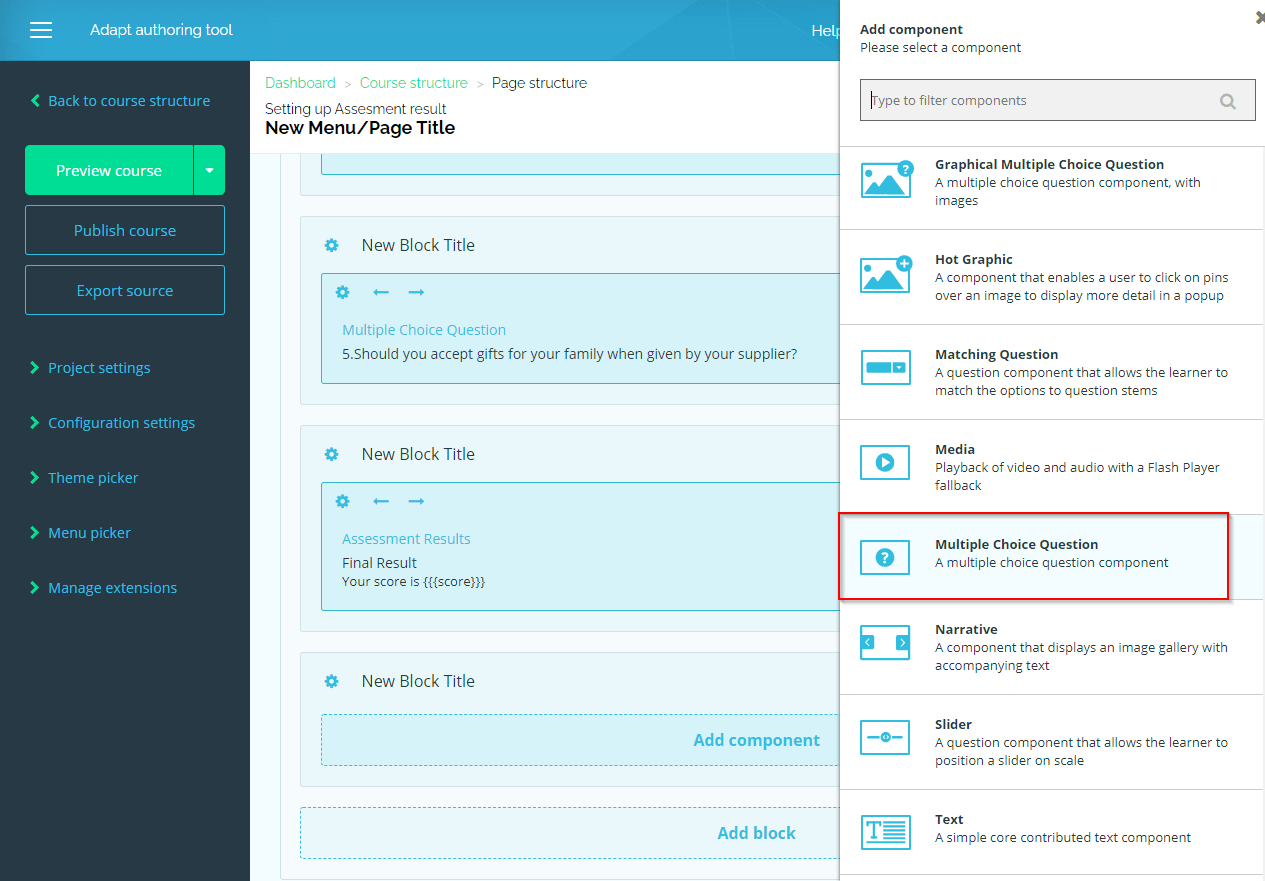
Quality of elearning output
The Adapt Framework lets you produce modern, slick-looking content, using pre-built themes or making your own. However, Adapt works on a grid-like system with blocks of content, so the finished products can look quite “blocky” and similar. Also, while there’s a decent range of interactions offered by the Framework, they’re all quite standard. Advanced features will need to be added as plugins, which requires extra customization effort.
The Adapt Authoring Tool has a smaller selection of available interactions to build your course but includes the staple ones, like click-to-reveals and multiple-choice questions. It currently offers very little control over how you lay out your content, though authors can be assured that their courses will work on all devices.
Speed and efficiency of authoring
Adapt Framework is a complex development software requiring in-depth technical expertise to develop digital learning courses. There are no templates offered and no technical support, so while it’s a very functional tool, it might not be the best choice if you’re working to a tight deadline.
Adapt Authoring Tool, on the other hand, is relatively easy to pick up. Creating very basic courses that will work on all devices can be done quickly, by dragging and dropping in interactions and selecting a number of project settings. However, because it’s not WSYWIG, the extra “preview” step needs to be used, which slows down development. And of course, creating anything bespoke will require the support of a developer.
Major drawbacks for organizations include the fact that neither tool offers inbuilt review or translation features. Courses can also only be published in SCORM.
Scalability
While it’s possible to duplicate courses using Adapt Authoring Tool, currently, it’s not possible to copy contents from one course to another. And without any course variation features, this can limit how efficiently you scale up.
Adapt Authoring Tool does have an organization-wide asset library, which helps you share images and videos within your authoring teams – though there are some inefficiencies with the way assets are organized.
Supported elearning formats
Adapt is a complex training and development software requiring in-depth technical development to develop compliant digital learning courses. It also includes customizable HTML5 content.
Supports:
- HTML5, SCORM
- Windows, Mac OS
Adapt Strengths
- It’s free!
- Adapt Authoring Tool’s interface is relatively easy to use
Content built in Adapt Authoring Tool automatically adjusts to different devices - If you have access to a developer, you can also use the framework to create custom interactions/layouts, etc.
- Online community for support
- Plugins readily available for use with the framework
- Adapt Authoring Tool has an asset library to help share and manage company images
- Both tools are continuously being developed by the community
Adapt Weaknesses
- Creates content with “Blocky” and generic-looking layouts
- Building in the framework requires developer knowledge
- Adapt Authoring Tool, while easier to use, provides limited interactions and scope for customization
- Installation can be time-consuming and require technical support
- No templates to fast-track authoring
- Adapt Authoring Tool is not WYSIWYG and has some clunky user experience issues, including no autosave function and lack of version-control capabilities
- No review or translation features in either tool
- No dedicated support teams
Best for:
- A cost-effective solution
- Independent users or small teams who have very basic course creation requirements, (or have developers to support with building) and want to create content for free.
- Building simple courses and microlearning.
- Customizable HTML5 content
Case studies and awards:
There are no relevant case studies on the Adapt website.
Adapt’s awards include Gold for the LearnX – Best Elearning Design Technology Award 2015, Platinum for the LearnX – Best Elearning Design Technology and Platinum for the LearnX – Best Elearning Design Technology Award 2013. However, there was no mention of any more recent ones.
DominKnow ONE brings together its traditional authoring tool, Claro, with its responsive authoring tool and simulation creator, DominKnow Flow. This elearning software offers a vast authoring toolkit as well as some handy features for working at scale, though it may not be the easiest tool to pick up.
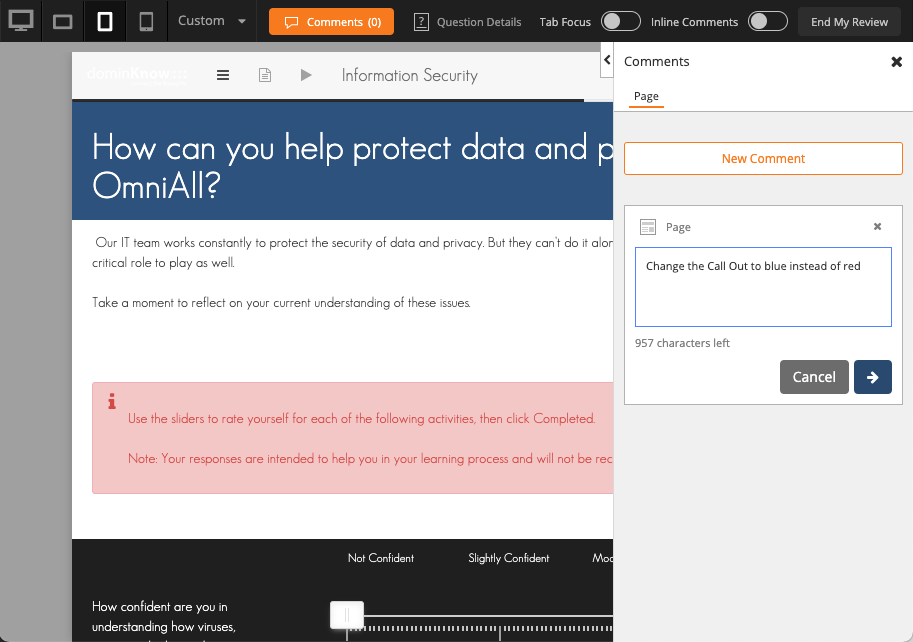
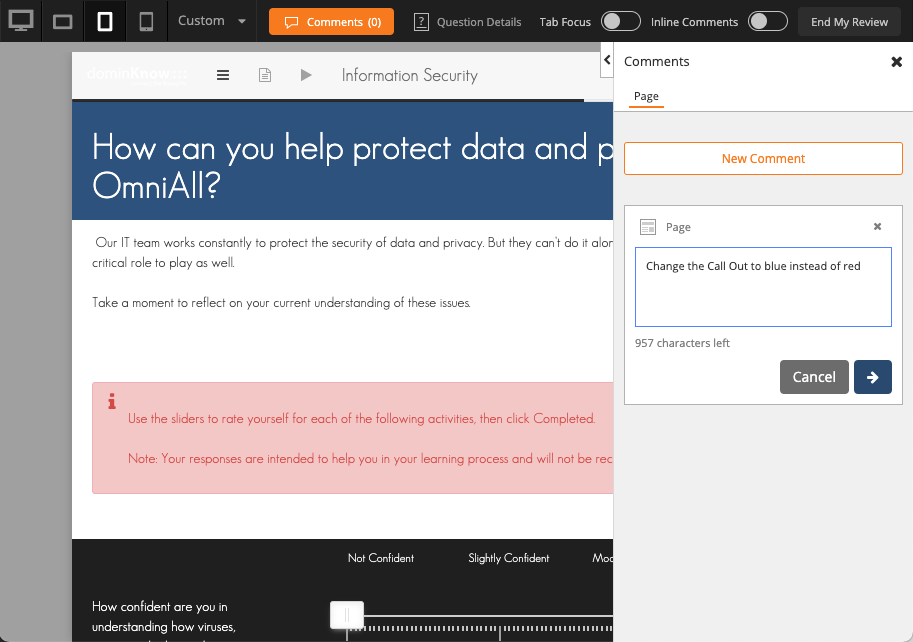
Quality of elearning output
DominKnow One can be used to create different types of content, including traditional linear elearning, scrolling web pages, micro-learning, and performance support tools, such as printable job aids.
Whichever format you chose, there’s a vast authoring toolkit, allowing you to create software simulations, branching scenarios, interactive video, and gamified content. This versatility is one of its main strengths – though notably, there’s no social polling feature, and some restrictions around layout customization.
Speed and efficiency of authoring
Some users report a steep learning curve in adjusting to the Domino One and Claro interfaces, which are based on the Microsoft Ribbon found in PowerPoint and Word. Dominoknow have addressed this by offering three adaptive interfaces for authors to choose from, though the jury is still out on how easy this makes the experience.
On the plus side, the tool is WYSIWYG and offers lots of templates to get you up and running quickly. What’s more, being cloud-based, collaboration and reviews are streamlined, with multiple people able to work on a course at once.
Scalability
DominKnow One is generally a good choice for working at scale. You can set up and share company templates to speed up development and manage consistency. Plus, a central asset library means you don’t have to go into each individual course to update your company assets.
The ability to create author roles with allocated permissions also helps you manage your development teams, so you can open them up to new SMEs.
However, there are storage limitations for each user, which means that when it comes to content, you’ll need to pay more to host more.
Supported elearning formats
DominKnow is an online, SCORM-compliant elearning authoring tool that creates great HTML5 content – primarily best for systems simulating online training.
Supports:
- SCORM, xAPI, AICC, PENs, PDF
- Windows, Mac OS
DominKnow Strengths
- WYSIWYG interface that can be adjusted to suit three types of user
- Streamlined reviews and collaboration
- Can create and share company templates for working at scale
- Authoring can be sped up by using templates and the inbuilt stock asset library
- All content is automatically responsive
- Mass updates and revisions, as well as central asset management simplify working at scale
- Supports gamification, simulation training, personalized learning, and performance support
- PowerPoint converter can speed up content creation (though this is unlikely to embed best practice learning design)
- Flexible user permissions for granular control of your authoring teams
DominKnow Weaknesses
- The interface isn’t particularly intuitive
- Storage limits
- Some users report issues with crashing and slow loading times
- No way to auto-translate content
- Some users report feeling limited by customization options
Best for:
- Enterprise organizations working at scale with a healthy budget
- Authors who have plenty of time to learn how to use the tool
- Blending micro-learning and performance support, together with traditional elearning
- Converting PowerPoint files into very basic courses
- Creating product simulation, games, and scrolling web pages
Case studies and awards:
Case studies for DominKnow include HMRC, Boat USA, and Society of Actuaries (SOA).
Dominknow’s awards include ‘2020’s Leading Elearning Authoring Software Provider’ by Corporate Vision Magazine and ‘Best Value of an Authoring Tool’ by Capterra.
Easygenerator is an elearning platform focused on creating straightforward digital learning content quickly. It doesn’t host content for you, making it more difficult to make content updates, though does benefit from some cloud-based collaboration features.
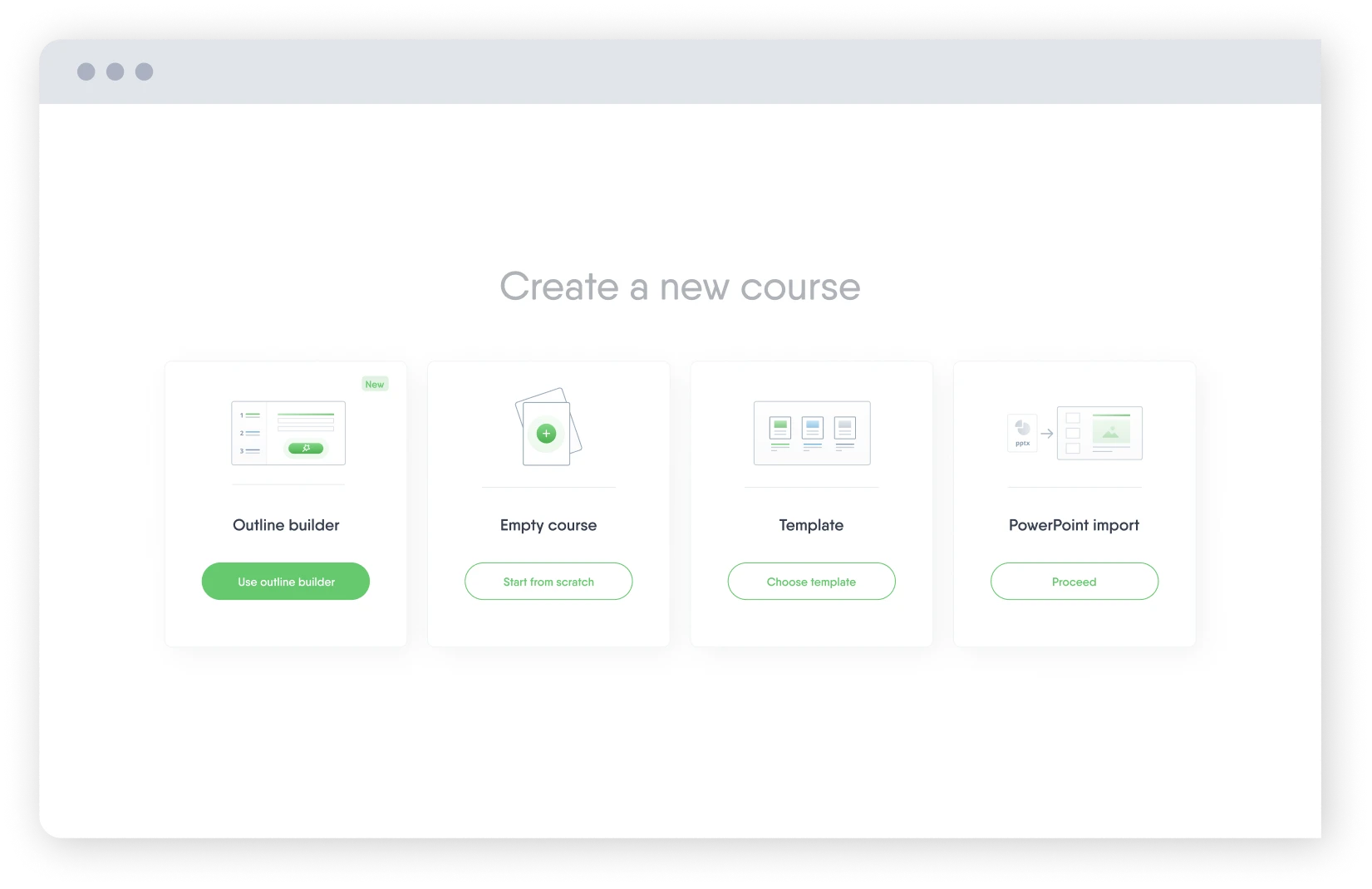
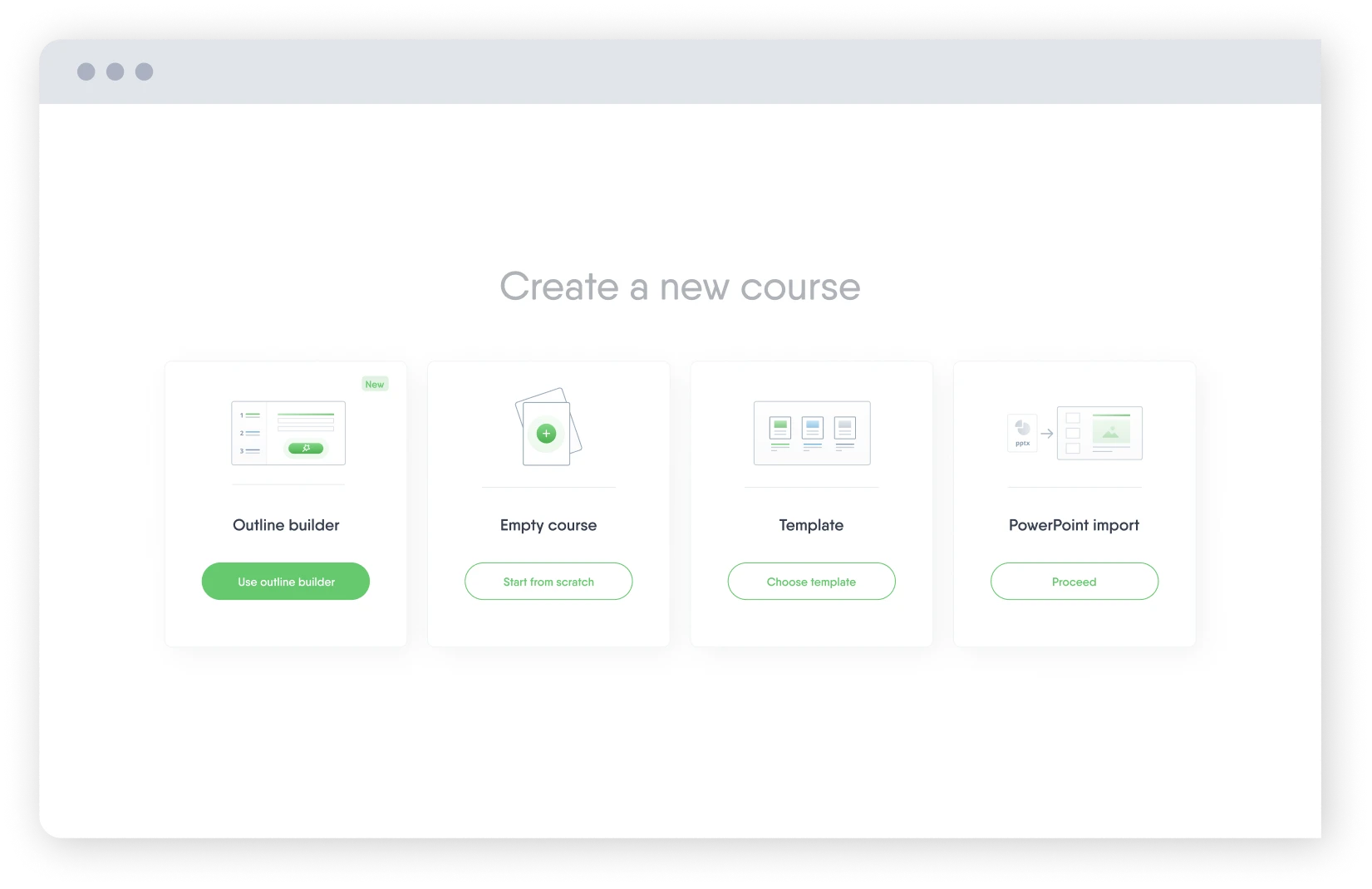
Quality of elearning output
In terms of what you can create with the tool, there are built-in options to record and edit walkthrough videos and voiceovers, making it a good option for creating media-rich content.
However, the design functionality and interactions available are limited compared to other authoring tools. For instance, gamification and personalized learning are also not supported. So if you’re looking to create something that looks and feel really bespoke, then this may not be the tool for you.
Speed and efficiency of authoring
As you’d expect, Easygenerator authoring platform is quick to grasp. The Course Builder workflow guides you through a series of steps to create a piece of quality digital learning, making sure you don’t miss anything crucial. Alternatively, you can select from pre-built templates for a more fast-track approach.
However, the interface is not entirely WYSIWYG, so when creating certain interactions, there is a disconnect between what you see and what the learner will see.
Also, because Easygenerator doesn’t use cloud hosting, content updates can also be clunky, requiring uploads and downloads each time any amends are made. Though fortunately, the tool does provide cloud-based reviews.
Scalability
With Easygenertaor, your L&D team can lock in your company’s branded themes to create brand-consistent courses. Plus, templates can easily be saved and shared between users, which simplifies working on a larger scale.
However, there’s no central asset management, or variation feature to manage translated versions of courses, which sets it back a bit from other platforms.
A redeeming feature is the auto-translate tool, that can translates content in up to 75 languages from right within the platform.
Supported elearning formats
Easygenerator is a simple SCORM-compliant authoring tool that creates basic HTML5 content.
Supports:
- SCORM, xAPI (TinCan), LTI
- Windows, Mac OS
Easygenerator Strengths
- It’s quick and easy to create simple content, using templates, the PowerPoint importer, templates, or the Course Builder
- Content will automatically adapt to different devices
- Can create and share themes and templates for consistency when working at scale
- Seamless cloud-based reviews and collaboration
- Inbuilt data analytics to drive content improvements
- You can auto-translate courses into 75 languages
- Inbuilt stock asset library helps you populate your courses
- Screen capture capabilities for systems training
- Can assign roles to users to determine what they can edit
Easygenerator Weaknesses
- Outputs are not very people-centered, with no gamification or personalization options
- Content is heavily templated and not fully flexible
- The interface is not fully WYSIWYG, slowing down authoring
- Course updates can be cumbersome
- No variations manager or central asset management to support working at scale
- Little economy of scale in the pricing structure
- The permissions within user roles cannot be customized
Best for:
- Small teams of users
- Authors of any experience looking to create simple elearning content quickly
- Producing courses in multiple languages
- Mobile-friendly, simple courses, that don’t need to “break the mold”, including systems training
Case studies and awards
Easygenerator’s case studies include Electrolux and AstraZeneca.
Easygenerator has been recognized by G2, Capterra, eLearning Industry, and Brandon Hall Group.
Find out how Easygenerator compares to Elucidat in this in-depth review.
iSpring Suite is a desktop-based authoring tool that integrates with PowerPoint. While it’s easy for seasoned PowerPoint users to start using, it’s worth bearing in mind some technical hurdles, including that the tool is optimized for use on PC rather than Mac.
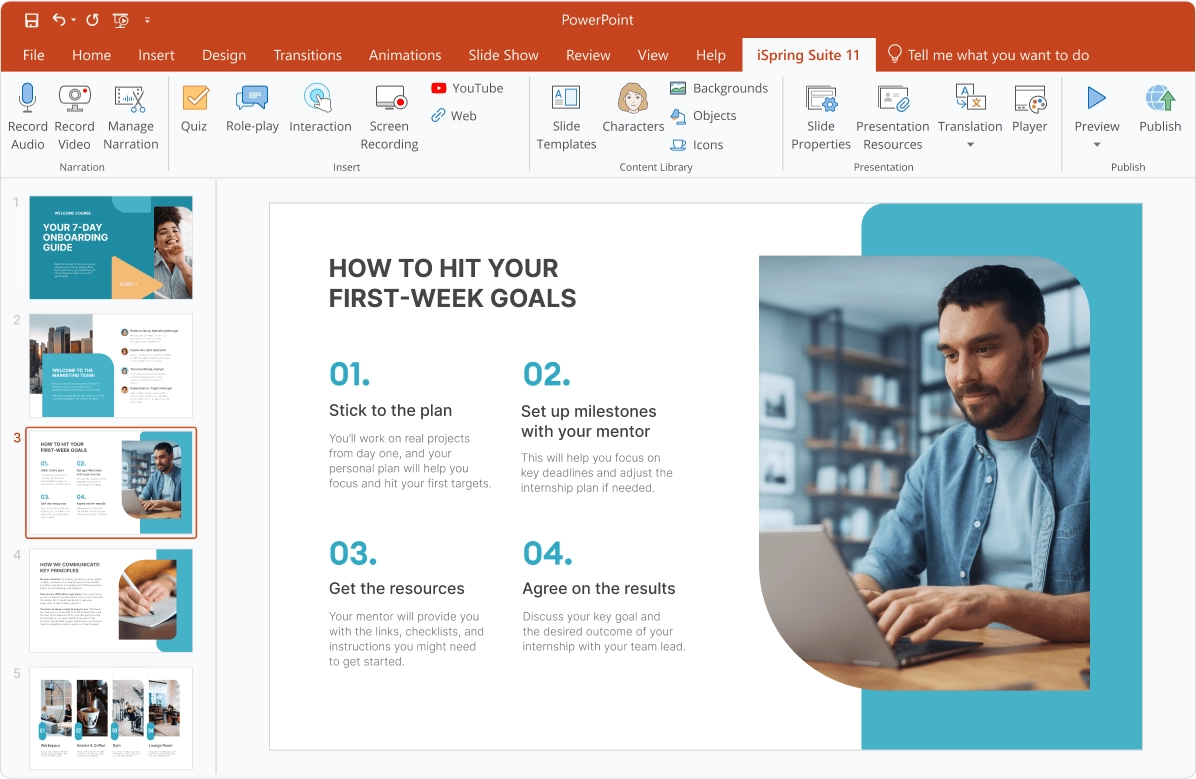
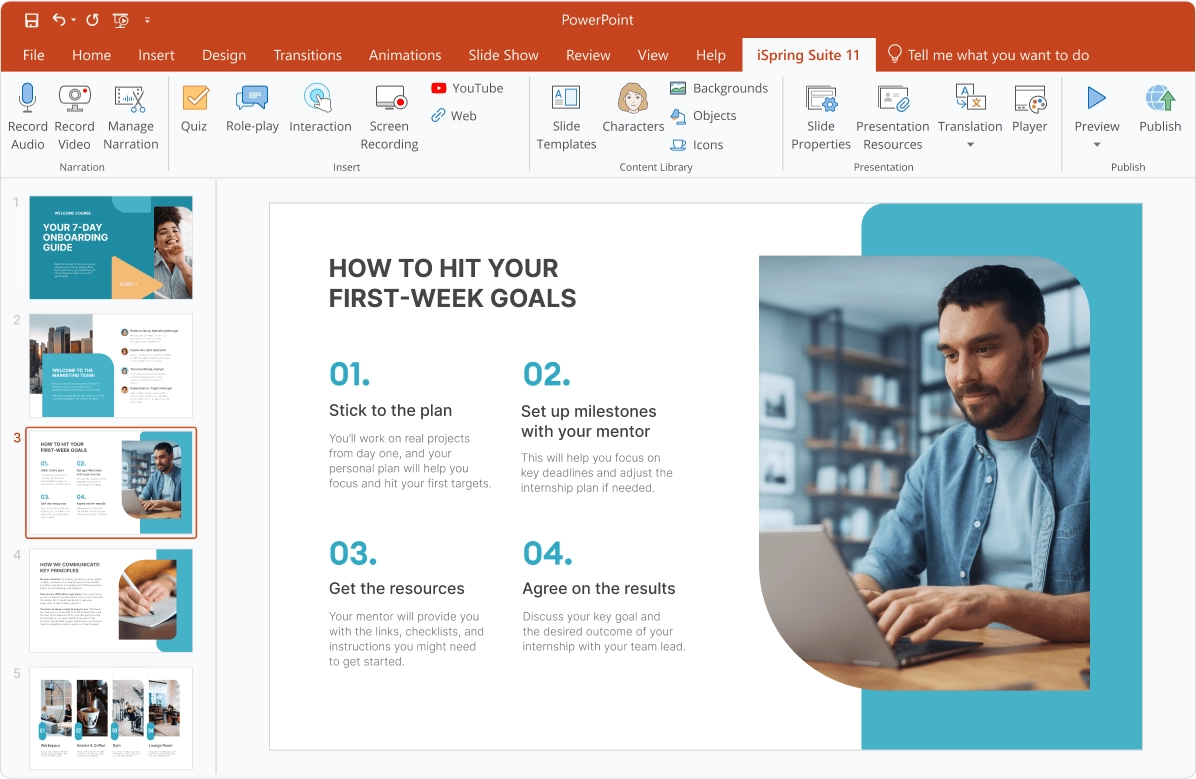
Quality of elearning output
Using iSpring Suite, slide-based content can be adapted and repurposed into more
engaging, customized courses. The end result looks clean and professional, but still has that PowerPoint feel.
It offers a range of design possibilities – though perhaps less scope for innovation than with competing platforms. Interactions on offer include a roleplay simulation, making it quick and easy to create branching scenarios. It also provides the opportunity for you to record your voice and screen activity, so you can create walkthrough videos and screencasts.
Speed and Efficiency of Authoring
iSpring Suite builds into the PowerPoint application and offers pre-designed templates to simplify authoring, so for established PowerPoint users, it should have a pretty small learning curve.
However, there are some inefficiencies with authoring the tool, including the fact you need to use the preview feature to see how your finished course will look. Also, whilst content will adapt to any screen size, additional effort will be required to optimize it for all devices.
Finally, because content is built locally, sharing, reviewing, and publishing courses requires patience.
Scalability
iSpring Suite may not be the best option for working at scale. While courses can be copied and reused, without the use of the cloud, your organization’s banding can’t be globally applied, and assets can’t be centrally stored and managed.
There’s also no option to set up and share custom-made templates with colleagues.
Supported elearning formats
iSpring is a desktop-based authoring tool, with some online functionality. It is primarily a windows-based elearning software – you can import your PowerPoint and create SCORM-compliant, HTML5 content.
Supports:
- HTML5, Video, SCORM, xAPI (TinCan), cmi5
- Windows
iSpring Suite Strengths
- PowerPoint integration makes it easy for seasoned PowerPoint users to use
- Video editing capabilities inbuilt for simulation training
- Includes an easy-to-use role play scenario interaction
- Inbuilt content library offering course templates and assets to speed up authoring
- Text to speech features for creating voiceover narration
- Authoring available in seven languages
iSpring Suite Weaknesses
- Not fully optimized for Mac users
- Requires installation and PowerPoint access
- Not fully cloud-based, so slow for collaborations, reviews, and updates
- Courses won’t be fully optimized for mobile users
- Courses have a dated look and feel
- No auto-translate function
- No variations manager or asset management to support working at scale
Best for:
- Windows users with PowerPoint access and experience
- Small organizations or solo workers
- Producing simple elearning courses, including role play scenarios
- Producing video learning content, like systems training
Case studies and awards:
Case studies include Zoltek, Acer, and Glasgow Caledonian University.
iSpring Suite has won many awards, including the Best Authoring Tools For Game Design And Visual Storytelling (2023) by the eLearning industry.
Dive in deeper and check out our head-to-head comparison of the iSpring Suite and Elucidat.
Evolve is an online digital learning authoring tool designed for novice authors. It makes it quick and easy to create simple courses, though isn’t so efficient when creating very bespoke, large-scale content.
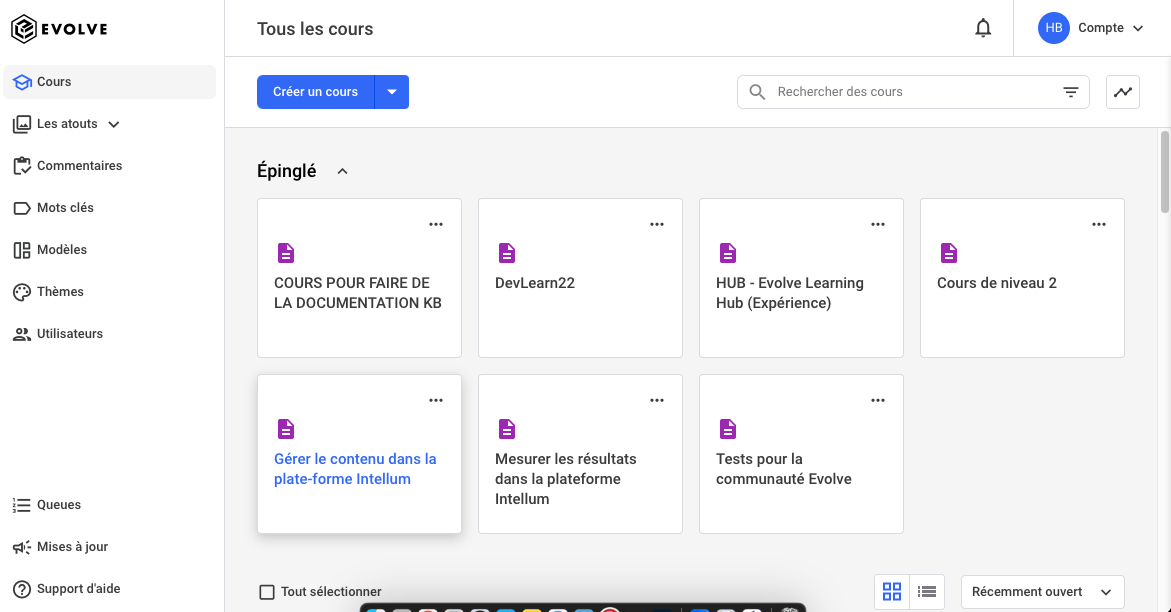
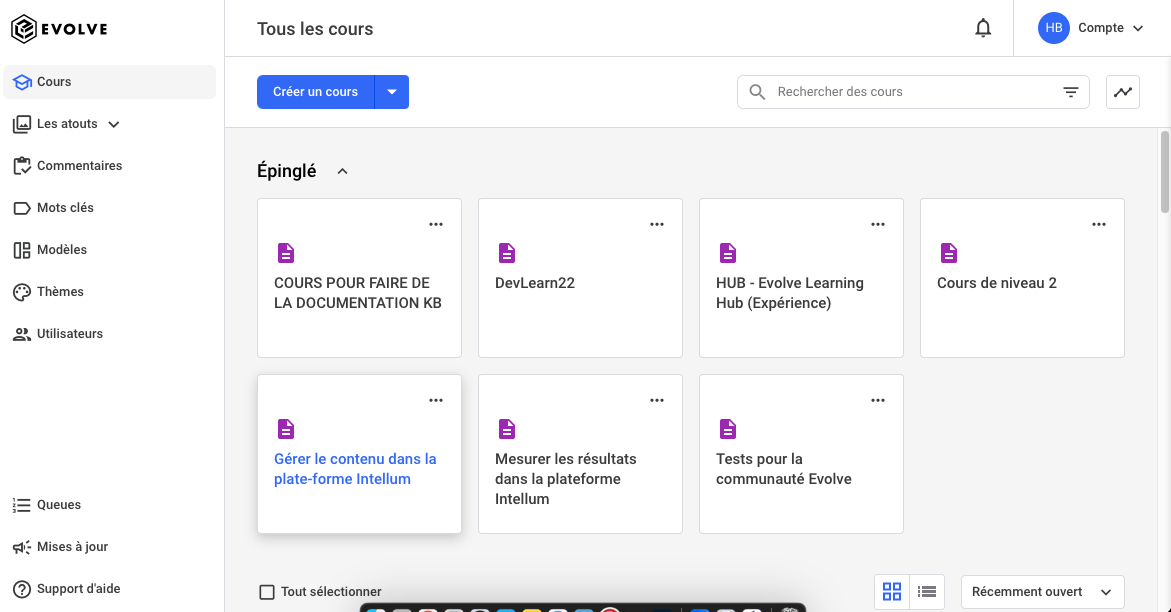
Quality of elearning output
Evolve offers a competitive range of components. It includes all the standard interactions but also a handful of less typical ones, such as infographics, dialogues, and social MCQs. It also has out-of-the-box interactions available to create system simulations, multi-player games, and interactive videos.
Its flexibility allows authors to customize pretty much anything, providing full control over fine design details. However, this level of customization significantly slows down development.
Speed and Efficiency of Authoring
The overall authoring experience with Evolve is relatively simple, but it can take a while to get used to.
The tool has a user-friendly interface, where authors can either drag and drop their chosen interactions into blocks, or start with a pre-built course template. Everything is WYSIWYG and content is automatically optimized for mobile.
However, the tool’s complex range of settings that need configuring for each element can be overwhelming for new authors. What’s more, the publishing and translating workflows are generally slower than with competing tools.
Scalability
If working on large scale projects, authors can set up and re-use company-branded templates and themes. A central asset management tool also helps authors access and update assets across projects.
What the tool could benefit from would be an ability to manage course variations. For instance, for authors to be able to update an image, font or color in one course and have it automatically feed into localized versions of that course.
Working in large, complex teams is also hindered by the English-only authoring and lack of control over user permissions, making it harder to manage who can edit what.
Supported elearning formats
Evolve is an online authoring tool that releases courses via web or offline. The platform gives users the ability to create HTML5 content that works on any device.
Supports:
- HTML5, SCORM 1.2/2004, Web, Offline
- Windows
Evolve Strengths
- Quick to create basic courses using course templates
- Authoring is sped up by a WYSIWYG interface and the fact content is automatically optimized for mobile devices
- Novel interactions, with types not seen in some other tools
- Supports advanced gamification, system simulation, and personalized learning
- Simple collaboration with live reviews
- Inbuilt asset management to share and update images across your organization
- Organizations can set up and share templates for working at scale
Evolve Weaknesses
- Creating bespoke content is time-consuming
- No way to manage variations of courses or auto-translate content, making it difficult when working with translations
- Publishing to a separate LMS is slow
- Less control over user permissions than there is with Elucidat
- No inbuilt data analytics to measure success
- Authors need to get the hang of the versioning workflow to avoid losing content
- No stock asset library to help populate courses
- Authoring in English only
Best for:
- Small teams of authors who have simple design requirements OR have been afforded the time to create highly customized courses and games.
- Creating content with consistent branding
- Producing basic courses quickly
- Producing multi-player games, systems training, or immersive simulations
Case studies and awards
Evolve has customer success stories from Pearson Higher Education and Cotton On Group.
Explore how Evolve compares to Elucidat in this comparative blog post.
Camtasia is an all-in-one software suite for screen recording and video editing. Although foremost a video capture tool, content can also be exported as SCORM packages.
Due to its primary focus on video, Camtasia does not perform all the usual functions of an authoring tool, and so is often integrated, or used alongside other elearning authoring software.
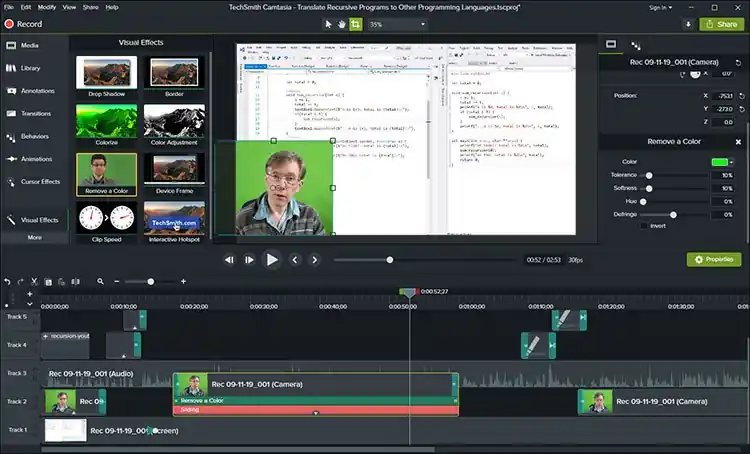
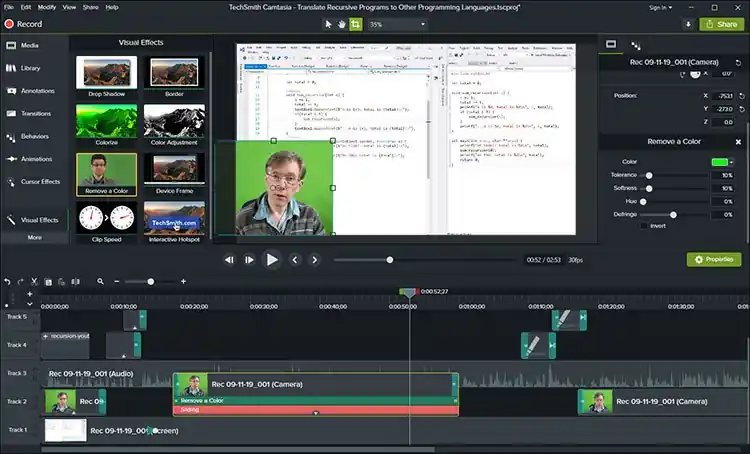
Quality of elearning output
If you’re choosing video as your method of online training and need an editor to help take your screen recording up a notch, then Camtasia is a great choice.
Camtasia records your microphone, system audio, camera, and cursor so you can edit them separately or all at once to make a reasonably good quality video tutorial or walkthrough. You can then add visual effects, transitions, and annotations to help bring it to life your final edit.
The software suite lets you add layers of interactivity and quizzing within videos to consolidate and measure learning. However, it’s not suitable for creating any other types of learning content, such as games, scrolling pages, or branching content and scenarios.
Speed and Efficiency of Authoring
Camtasia is widely reported as being easier to use than competing video editors. You can start by uploading a PowerPoint presentation or existing video footage, then capturing your screen, camera, and microphone to put together your video. Alternatively, you can select and populate a pre-built video template.
A simple drag-and-drop interface makes adding, removing, or cutting video pretty simple, though it can still take a while to get used to.
Scalability
As with any video software, scalability can be tricky.
On the plus side, templates, assets, and themes in Camtasia can be packaged and shared amongst teams. This means you don’t need to create instructional videos from scratch every time you want to create a new video in a program or update an existing video.
However, there’s no central ‘cloud’ to store or access your projects, no features to support reviews, and no way to translate your courses within the software.
Supported elearning formats
Camtasia is a video editing suite that can be exported to most video formats. The software will not export to flash or HTML-5, but does have a SCORM option.
Supports:
- SCORM 1.2/2004, Web, Offline, MP4, MOV, GIF
- Windows
Camtasia Strengths
- Great for screen capture and basic video editing
- Provides a good level of editing control
- Asset library contains images and animated elements you can drop into your videos
- Ability to save and re-use presets and templates across your organization
- PowerPoint integration for converting slides into video content quickly
- Locked in prices for three years
Camtasia Weaknesses
- Not for creating people-centered learning experienced, such as games or branching scenarios
- Not fully cloud-based, which means lack of collaboration and review features
- No translation workflow
- Requires installation and significant system resources
- Basic output and lack of advanced features compared to other video editors
- Takes a while to publish and re-publish to your LMS
Business use cases for elearning software
Elearning software can be utilized in a number of ways, across multiple business verticals to provide impact. We’ve highlighted some areas below:
Compliance training
For finance companies, providing engaging, digestible compliance training is critical. Elearning software enables organizations to produce powerful elearning material at scale, and quickly, to keep pace with the ever-changing regulatory landscape.
Retail training
Keeping pace in a rapidly shifting industry such as retail can be impossible without the right elearning software. With the right tool, retail companies can produce exceptional learning that addresses the big challenges and ever-changing needs of retail customers.
Sales training
Educating employees on effective sales methods and tactics is important for organizations looking to boost sales and attract the right type of customer. Authoring tools can help company managers to produce and manage highly customizable, branded digital learning at scale.
Employee upskilling
Organizations looking to provide employees with goal-oriented online training designed around specific skills should take advantage of authoring tools in order to track employee engagement, success rates, and the impact of their elearning.
In conclusion
There’s a lot of overlap in the functionality of the best elearning authoring tools shown here, but your requirements – such as the quality and scale at which you want to produce digital learning – will narrow down your shortlist. Ultimately, finding the best corporate elearning authoring software for you and your team will depend on your needs.
If you need to produce high-quality content at scale, then an authoring tool like Elucidat would be a great fit for you.
Let us know your specific authoring needs, book a demo to learn more, and get set up with a free trial account.
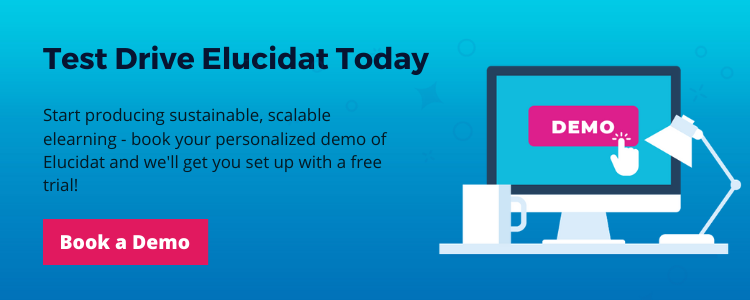
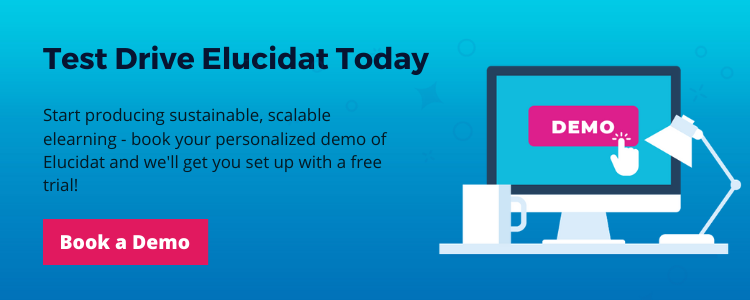
Further information
To help you make the right choice and also to get you thinking about your wider elearning tech stack and strategy, check out some of our other top content:
Overview of tools that includes LMS’s:
